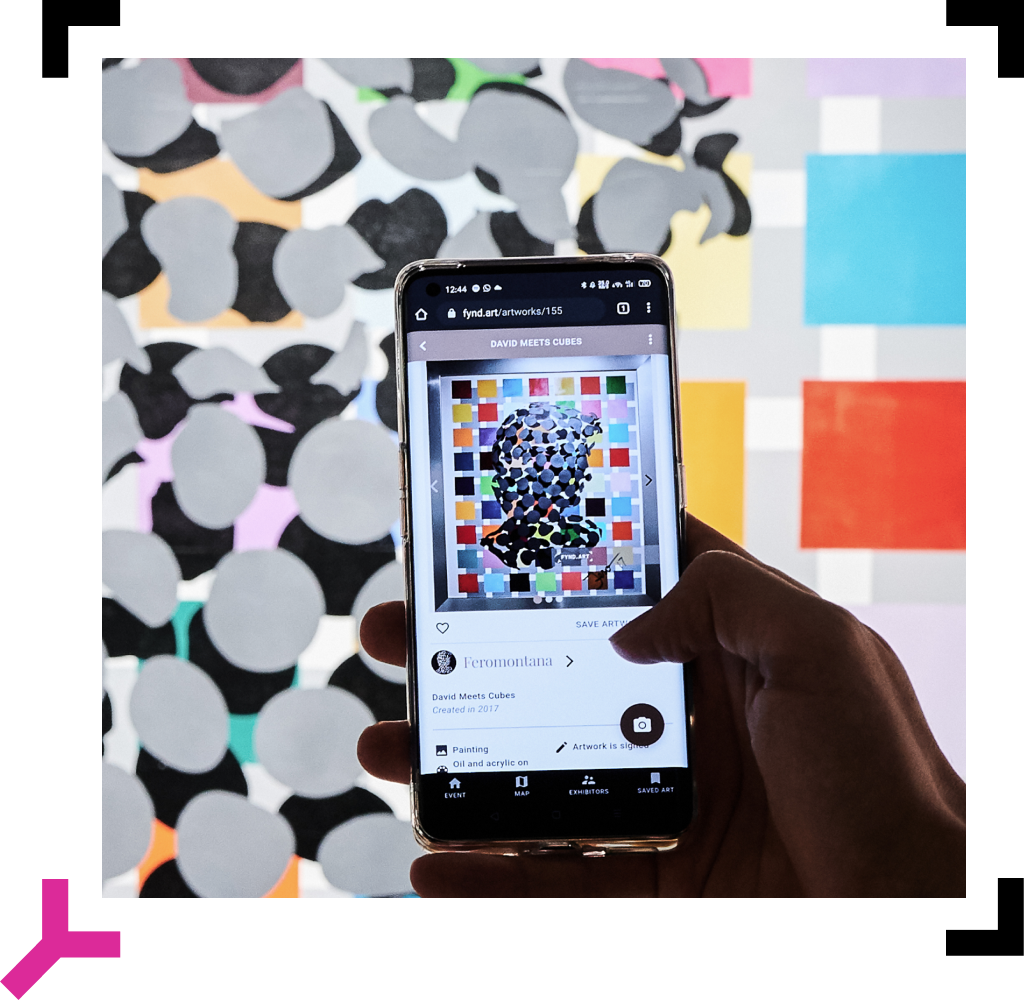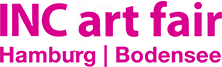How Scan.Art Works
Scan Artwork
Keep your camera surface clean and hold your smartphone in front of the artwork. To receive more accurate results, move closer to the artwork and make sure only the artwork is visible.

Artwork Information
After a successful scan, receive detailed information about the artwork, which includes title, year, material, price, size, story behind the artwork, other artworks from this artist and contact information.
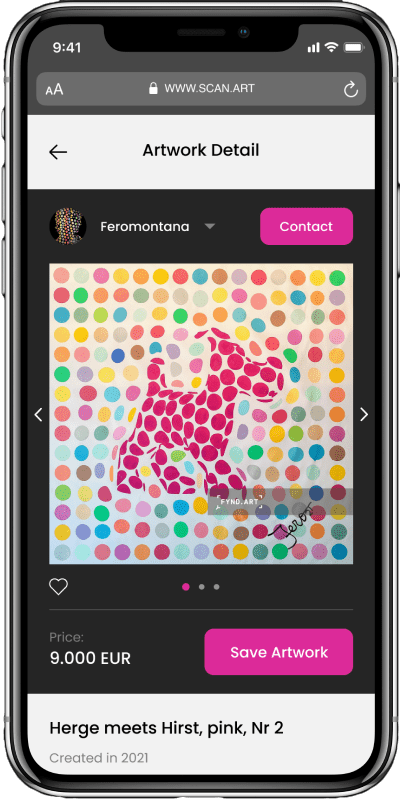
Save Artworks
Register with scan.art to save your scanned artworks and receive a list of all scanned and saved artworks after your exhibition visit.
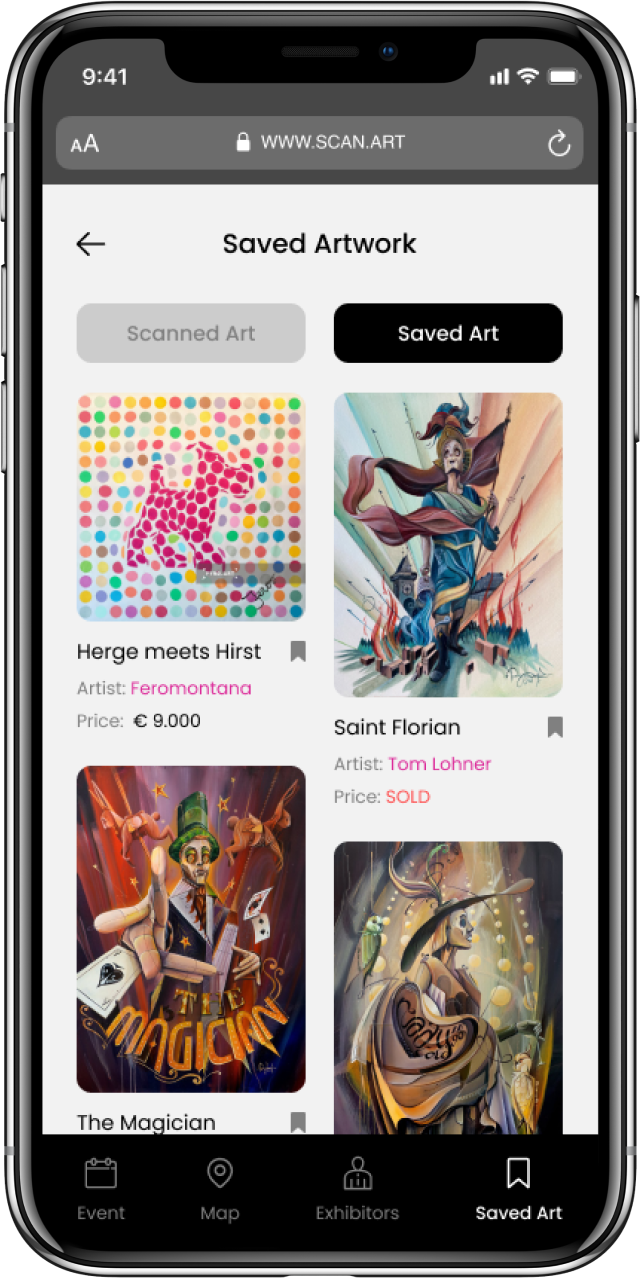
What our customers say about scan.art
Our customers from around the world enjoy using the scan.art web application
Our customers love the price transparency and easy access to information that scan.art offers them. The management of our inventory has never been this easy and we don’t need price tags anymore.

Klaus Billinger
CEO of Bakerhouse Galleries
Visitors of World Art Dubai enjoy using scan.art a lot. It gives them extra information and enables them to make a list of favorite artworks and artists from the art fair. I also use scan.art for my personal exhibitions.

Petra Kaltenbach
Artist & Curator of World Art Dubai
Scan.art enabled us to host a visitor award at the 2021 Florence Biennale. We received more than 25.000 artworks scans in 1 week. Our Visitors and artists enjoyed the web app a lot.

Giovanni Cordoni
Director of the Florence Biennale