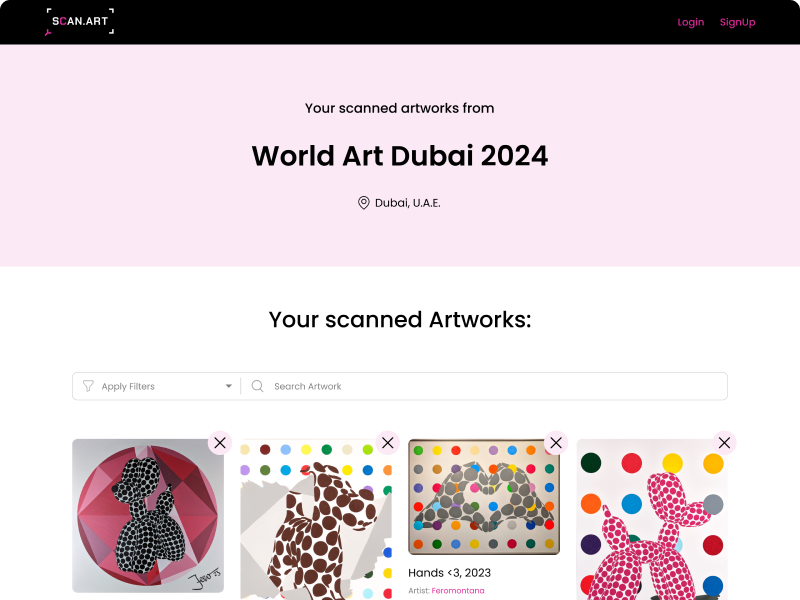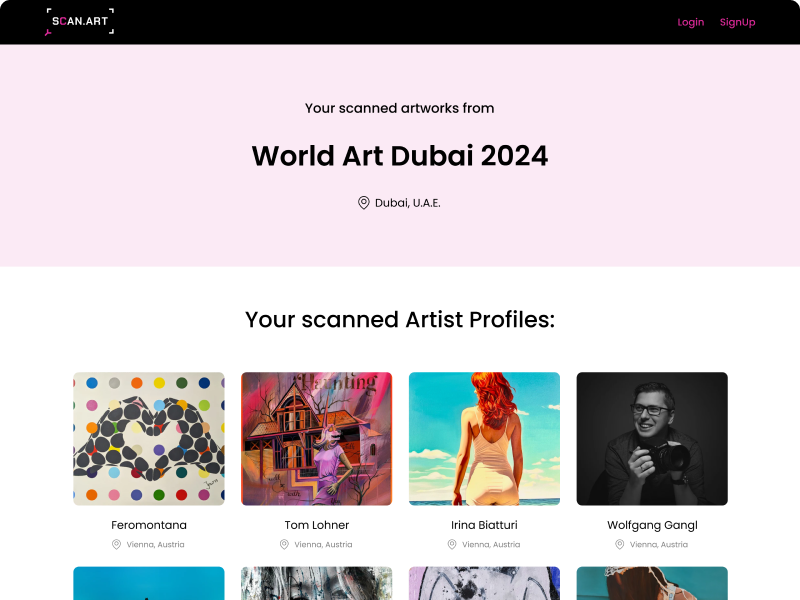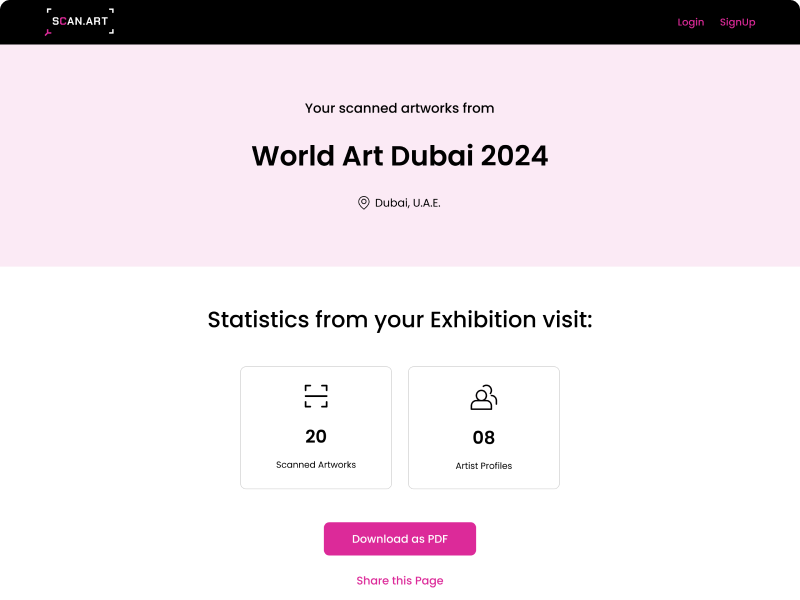With the scan.art web application you can scan and save artworks effortlessly. At participating exhibitions, simply open scan.art and start scanning artworks. Register with your email address to receive and review your scanned artworks per email after your exhibition visit.
How to Save Scanned Artworks
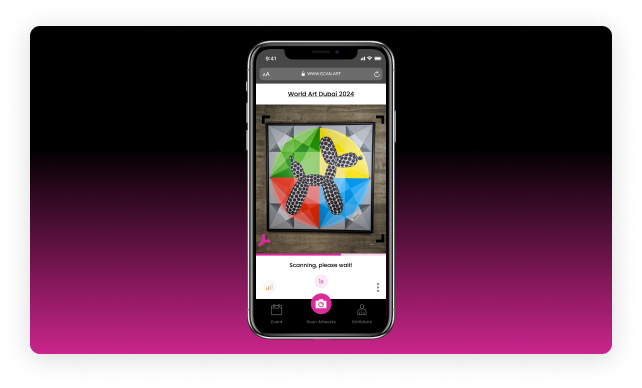
Scan Artworks
Use the scan.art web application at participating art exhibitions and art fairs to scan artworks with your smartphone.
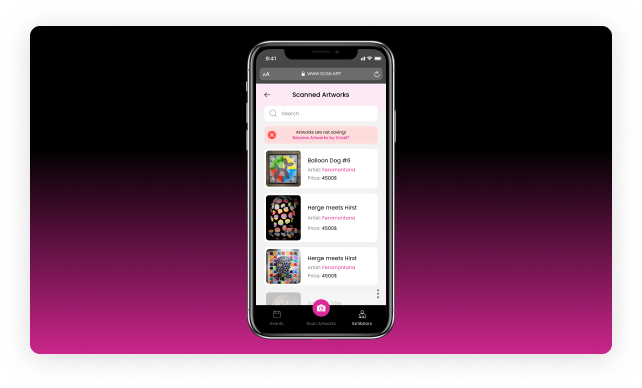
View Scanned Artworks
View a history of your scanned artworks directly on your smartphone without registering.
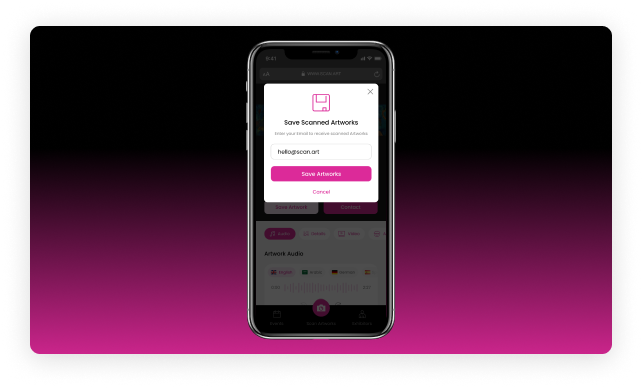
Save Artworks for Later
Register with your email to save artworks and to view them after your exhibition visit from any device.
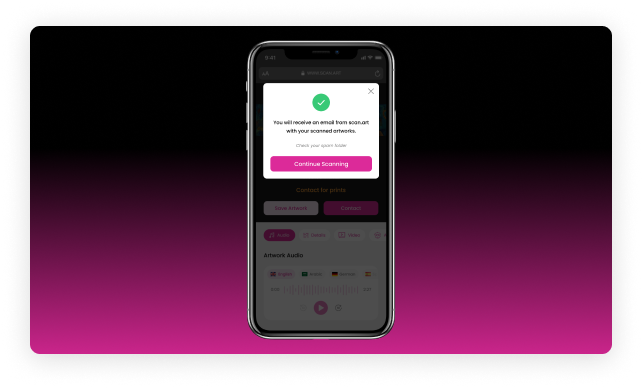
Receive a Link with Scanned Artworks
Receive a link via Email which lead you to a personalized landing page with all your scanned and saved artworks.
View Your Scanned Artworks
After saving your scanned artworks during an exhibition visit, you will receive an email which leads you to a personalized landing page. There, you will find all your scanned artworks and artist profiles. No registration or download is required to view your saved artworks.
Why choose scan.art for your exhibition?
Information Transparency
Offer easy access to standardized information about your exhibited artworks and artists.
Increased Sales
Increase sales through easy access to artwork and artist information and price transparency.
Sustainable Solution
No more Price Tags, QR Codes, Flyers, Brochures and Booklets. Save paper and printing costs by offering scan.art.
Make scan.art available at your exhibition!